How to optimize your local SEO with Google My Business?
Google My Business, a tool for local visibility
Your Google My Business listing will allow you to conquer the world. Well, maybe not THE world, but your world, locally. Thanks to Google's local SEO, people who are looking for you will finally know you exist, and how they can reach you from Google Maps.
Put yourself in your customer's shoes for a moment. Imagine you need a plumber, a lawyer, whether you are looking for a gym or even an SEO agency. You do a Google search and the search engine "concludes" that you want to contact someone. In an insert reserved for Google My Business listings, it displays the professionals best referenced locally:
Google's local SEO allows you to quickly find:
- the professionals closest to you, if you do not enter a specific location and your geolocation is activated;
- the professionals best referenced on Google My Business in the geographic area that interests you, if you target your search locally.
When you complete your listing, your customers will be able to find your business.
This insert is placed before the first natural results on Google, it is a significant positioning available to you!
Another advantage: Google Maps will be able to geolocate you. Your potential customers will know precisely where to find you and will be able to locate their route.
In addition to increased visibility, your customers are better targeted and will therefore be better qualified!
Finally, you can feed your Google My Business listing with photos and videos, but also communicate about your news and collect opinions. All of these elements of reinsurance also increase the confidence that your potential customers can have.
What are its main features?
The first questions, to get to know you better
Thanks to your Google pro account (the "pro" is very important. It is only a question of creating an account that you will only use for your professional activity), you will be able to create a file and start to conquer "your" world!
Google will start by asking you a few simple questions. For example, it will ask you for the name of your establishment, a phone number, or if you have a room where your customers can go. If not, don't panic, you won't be penalized.
Your answers will affect both the validation of your listing and the visibility of your business on the Google Maps insert.
Then enter the area you are working on. For example, if you work for a law firm, maybe you want to target people in your department, region, or neighboring region. If the catchment area is of little importance for your activity, enter “France” to reach the whole country.
During this "description" part, be as honest as possible. Do not "chatter" Google by thinking that by writing this, your Google My Business ranking will be better, or that by posting such a photo that has nothing to do with your activity, you will attract the favor of Internet users. It would shoot you in the pixel.
Photos, because appearance matters anyway
Choose them of good quality and try to group them by theme. For example, if you are a florist, group together the photos of your premises, your compositions, and your team. It will be more "readable" for Internet users.
Through photos, and depending on your activity, the idea is to inspire confidence in your visitors, to bring them into your world, to introduce them to their future interlocutors, to make them want to visit you ...
A little tip to optimize the use of your photos: activate the geolocation option, this will boost your local SEO on Google.
The posts, because you have things to write
They too help to increase your visibility. Just like your blog or site posts would. You can use them to announce promotions, showcase your best sellers, or even “recruit” additional subscribers for your newsletter.
If you have a blog that you regularly post articles to, you can share them on your Google My Business listing.
The call-to-action button, because you're still here to work!
It would be a shame to have done all that work and forget to give your customers a way to act! There are four different buttons:
- Learn more;
- Register;
- Reserve ;
- Buy.
Place just one, which you choose based on your activity or the action you want your audience to take.
The route, because you may have a room
For all those who have premises (store, practice, offices, etc.) where customers/patients can go, Google offers the simplest route for Internet users.
Who benefits from this tool?
From the moment your profession demands that you have clients or patients, your local SEO on Google is a real plus for you. In addition if your clientele/patient base is in a specific geographic area.
If we take the examples of a pastry shop, a psychoanalyst, and an association with a local dimension, all three radiate in a limited area (few people are ready to cross France for a coffee flash!). Their Google My Business listing is therefore essential: it strengthens their local presence on the search engine.
The only non-negotiable condition is to have a valid postal address. Google will send a letter there to verify the existence of the establishment.
How to optimize your results on Google My Business?
Google asks you for the name of your business. It can be your first and last name, or your company name.
On the internet, you will find two bell tones. The higher pitch will tell you to optimize that name with keywords. Instead of indicating Jasmine Doras, we will tell you for example to specify Jasmine Doras Physiotherapist. The second, lower sound will tell you that you can, but it's at your own risk if Google takes your hand in the bag. Or rather the optimization in the name. Up to you… !
In the description part, you are more free. You have 750 characters to best describe your business, your establishment and anything you think is relevant to discuss. Use as much space as possible and introduce key phrases there.
The opinions of your customers can also help you move up in the SEO of Google My Business. With some semantic field, your customers will likely use keywords that will help you rank higher. You can respond to each notice. Do your answers also matter because you master the words you use and therefore use keywords that are important to your business. Also, if Google sees that you go to the trouble of responding to your customers, it will be nicer to you!
Carefully choose the photo that illustrates your listing. A cliché that is too dark, a merchandise that does not correspond to what your establishment sells or a bad definition can put off your customers when making the decision to come or not to see you.
How to see and analyze the results obtained?
After some time of putting your file online, you will be able to consult its statistics and discover your performance. To do this, sign in to your Google My Business account.
In your dashboard:
- Click on Manage address or on the blue icon that appears next to your address (depending on the display mode chosen).
- Click on Statistics
You will have access to several data:
- Number of views of your file;
- Number of times your listing appeared in the search results;
- Number of times people have opened your posts;
- Number of impressions of your photos;
- Number of clicks to go to your site;
- Number of clicks to display the route to get to your premises;
- The number of clicks on your phone number.
You will also be able to know which keywords enabled your visitors to find your listing. You will find the ranking of unique users who have performed a search.
This feature will help you improve your local SEO on Google My Business.
If creating a Google My Business listing seems long or complex to you, know that it is an important lever for your local SEO. It is essential to inspire confidence in your potential future customers, and your listing can clearly help you.
When the lack of time is the only obstacle to the creation of your listing, ask qualified professionals to help you, they will reserve you the best place in Google's local SEO!
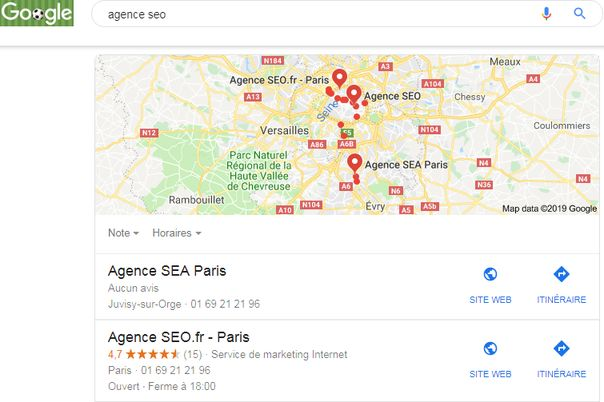

Comments
Post a Comment